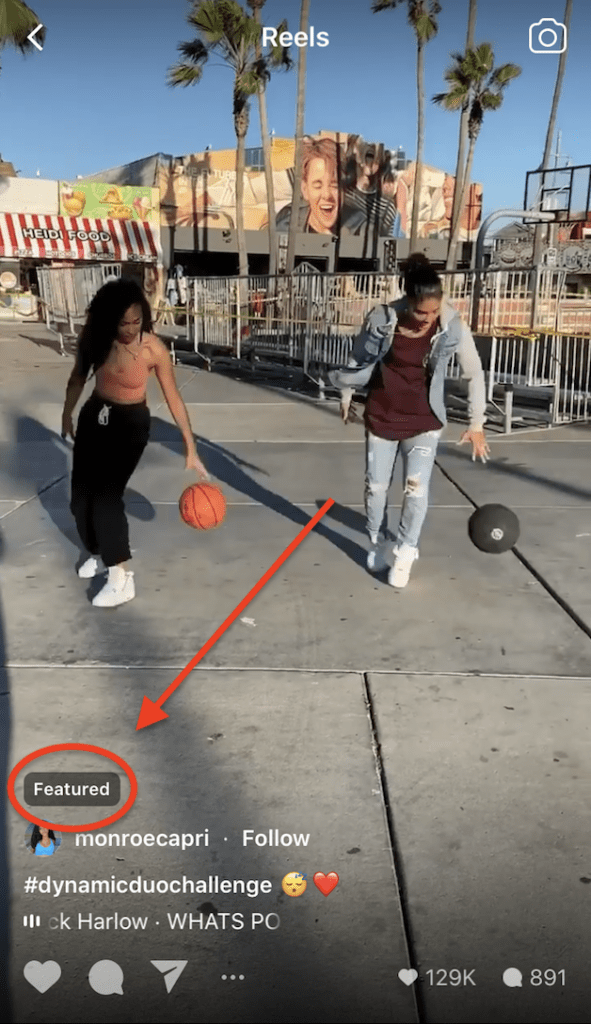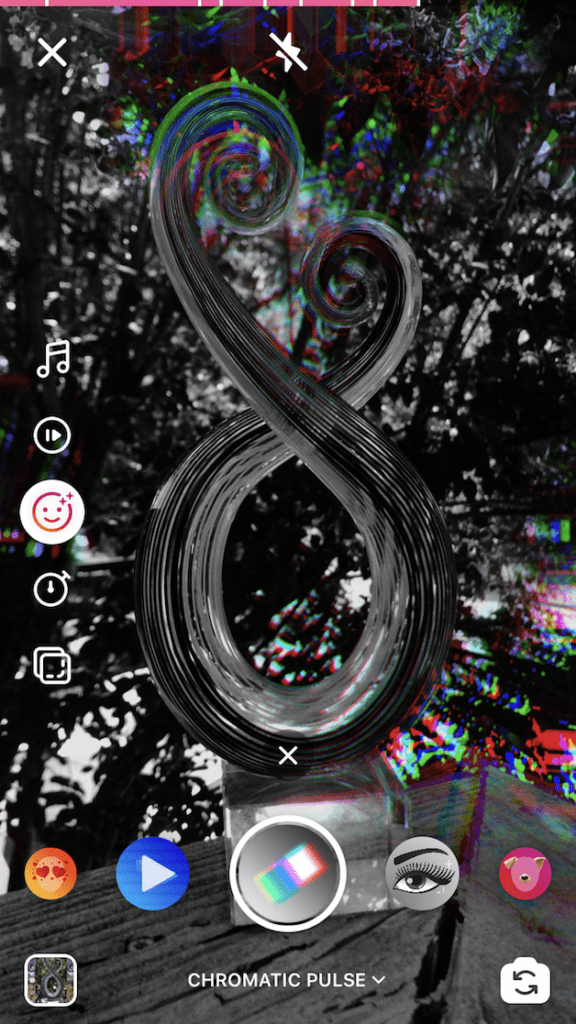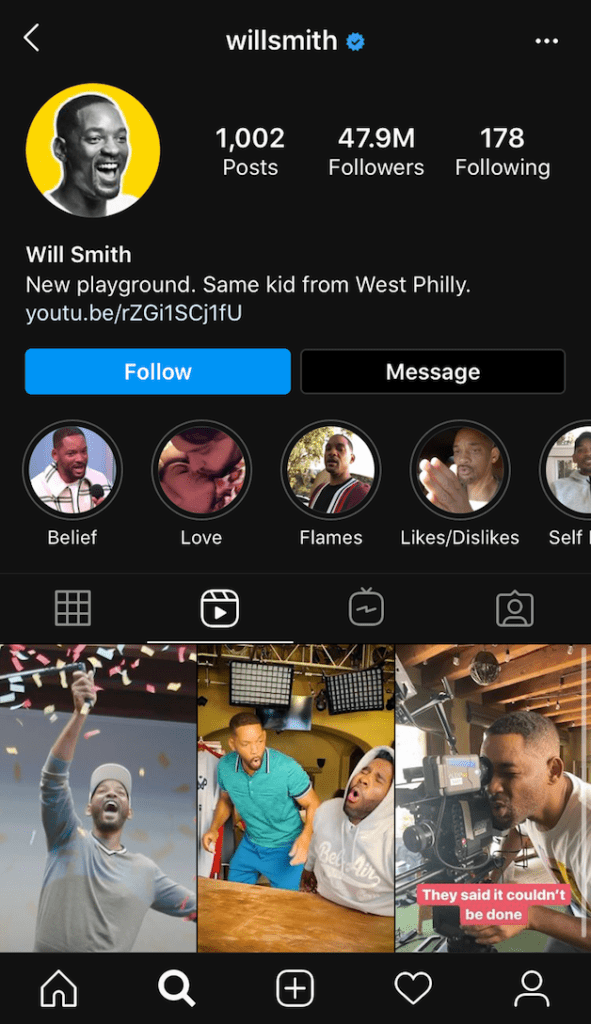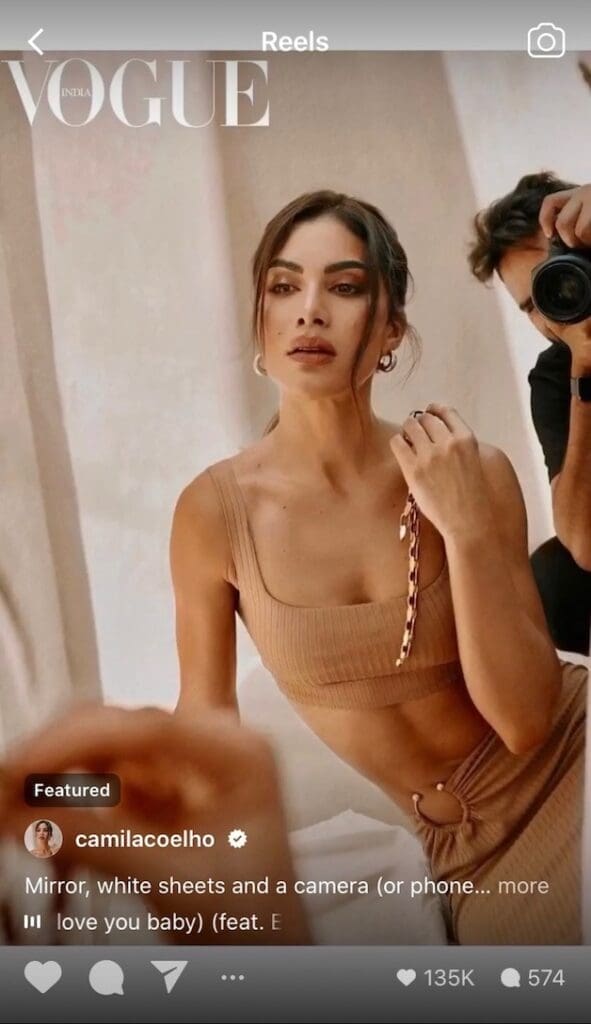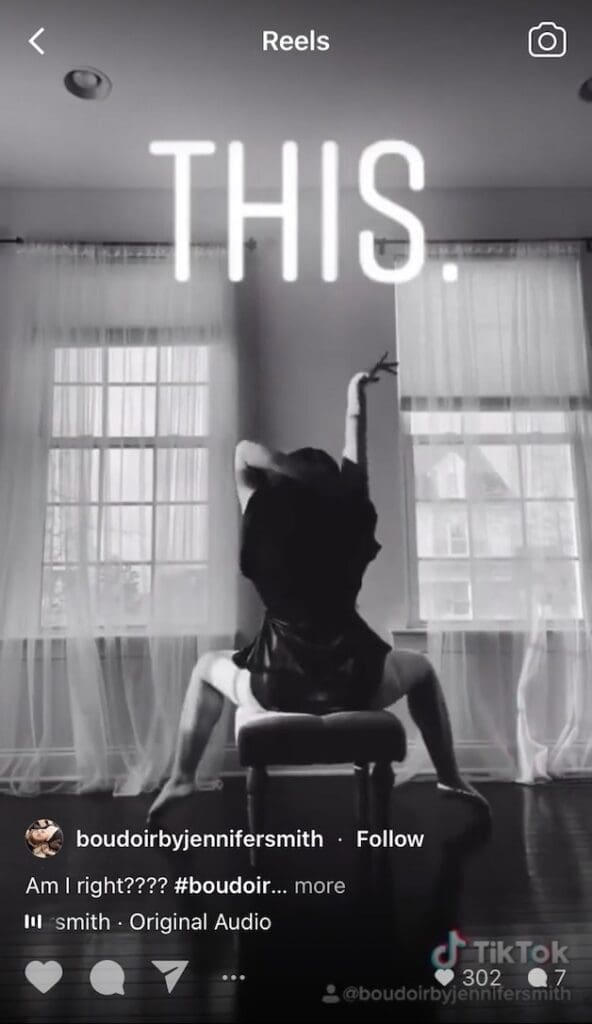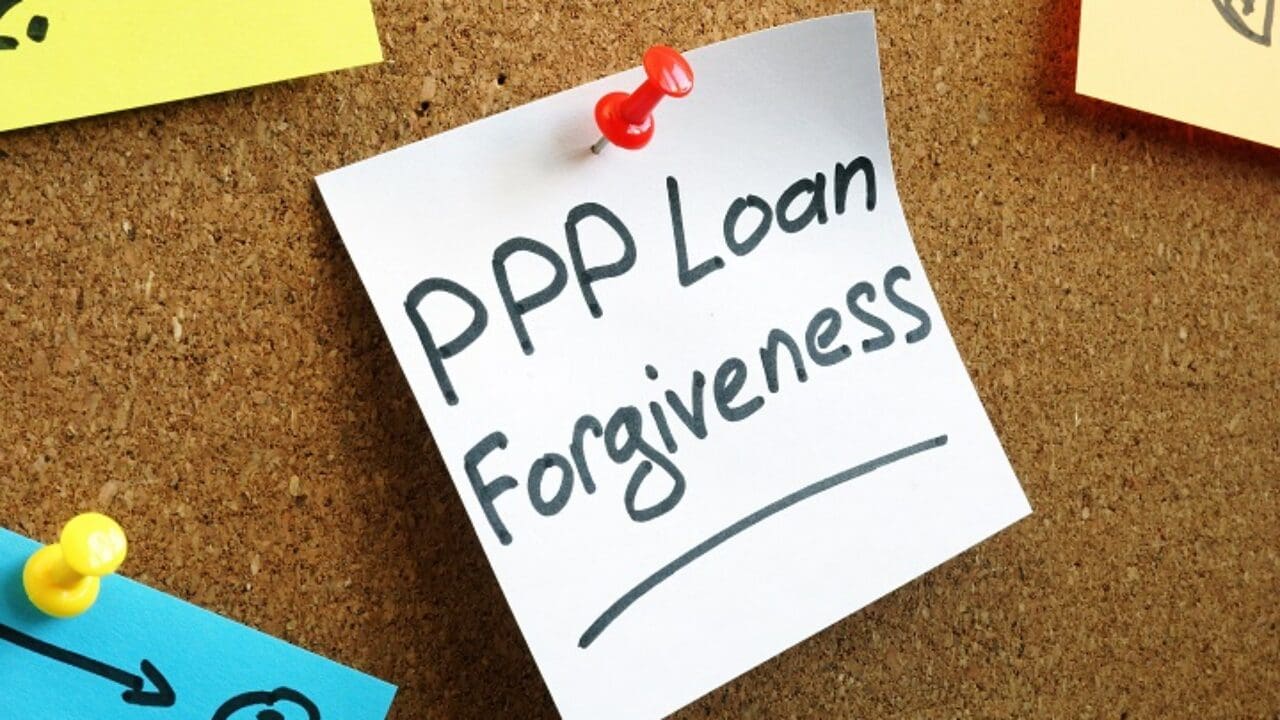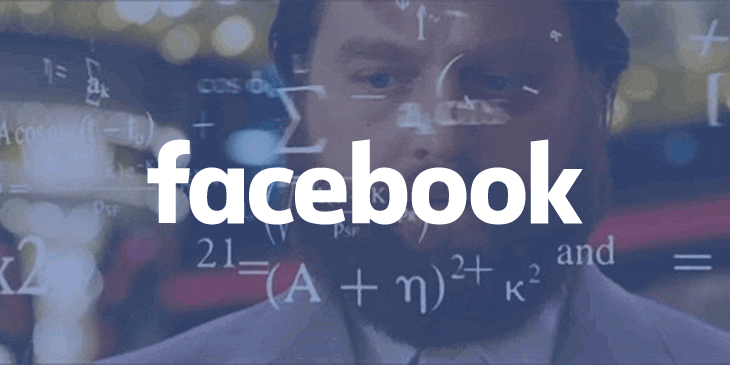Let’s talk Instagram Reels: presenting 15-second videos including music, visual effects, and even more easy-editing tools!
Looks like Instagram got some inspiration from TikTok on this one! Everyone is talking about how the two are strangely similar, and with TikTok’s political setback pushing them out of the game, it only makes sense that Instagram is picking up the slack.
Let’s face it. Instagram Reels are the next Big Thing for social media influencing and branding, and you need to get on board.
So – how do they work, and how can you use them to promote your business? Read on to learn everything you need to know about Instagram Reels.
How Does It Work?
With Instagram Reels, you have the power to create and share spliced 15-second videos with multiple clips, visual and audio effects, and a new and improved editing experience. Here’s how it works.
Instagram Reels you post to Explore will be displayed on your profile in the Reels tab, and Reels you post to your Feed will also be displayed in your main profile grid. You can even share Reels to your Stories, but they’ll disappear within 24 hours.
If your account is public, anyone and everyone can see and share your Reels. Users will be able to use your original audio in their Reels and find your Reels via Explore.

What Are Featured Reels?
If your Reels follow the Community Guidelines, there’s a chance Instagram will Feature you in Explore, exposing their global audience to your brand. You’ll receive a notification if your Reel is Featured.
Instagram Features Reels that people love. These Reels include a broad range of creators, styles, and genres from everywhere on the platform – so yes, you really could be Featured!
How Do I Get Started?
The Instagram Reels feature allows you to splice multiple clips into a single, 15-second video with audio and visual effects that you can share with Instagram’s global platform.
Record your Reel using the Instagram Camera by clicking the camera icon at the top left of your Feed or by swiping right anywhere in your Feed. You can also use videos from your phone’s camera roll by swiping up inside Instagram Camera.
Scroll through the bar at the bottom of your Instagram Camera until you find “Reels” and start creating!

How Do I Add Audio To Reels?
By clicking “Audio,” you can browse Instagram’s music library to find engaging music for your Reel.
You can also add audio from other users’ Reels. Get Featured faster by using popular audio tracks and participating in trends!
To open up a Reel’s audio track, click the audio at the bottom left of the Reel. Then choose the “Use Audio” button to start recording your own Reel with the duplicated audio track.
How Do I Edit Video Clips?
You can adjust the speed of your clips to make them fit into your 15-second timeframe by clicking “Speed.”
Instagram Reels includes a variety of effects to make your Reel that much more entertaining. Click “Effects” to try them out. Scroll through the bar at the bottom to choose your desired Effect.
If you’re worried about your video being too long, you can limit the length of your clips before you even record them by clicking “Timer” and adjusting the length accordingly.
Once you’ve recorded or added your first video clip to a Reel, use the “Align” feature to line up all of your clips. This is especially helpful if you’re editing multiple clips of the same subject.

When you’re done putting your Reel together, click the right arrow button to complete the editing process. You can add stickers, drawings, and text to your Reel before sharing it.

If you don’t share your Reel immediately, it automatically saves as a draft unless you choose otherwise. You can also save drafts to your camera roll to use later.
What Does Instagram Do For My Brand?
Use Instagram Reels the right way – and boost your business.
Instagram modeled Reels after the popular TikTok app, a social media platform where users create and share 15-second videos inlaid with music. TikTok is a highly successful market for young and middle-aged adults, who gave TikTok its fame by spreading trending challenges around the world.
According to Business Insider, TikTok has surpassed 2 billion downloads globally and serves over 100 million users in the United States. However, the US continues to safeguard against TikTok’s national security risk, effectively pushing the platform out of the social media game.
Instagram Reels is picking up the slack. These short-form videos are a creative outlet for influencers, businesses, and everyday people to connect with a broad and diverse audience, and they’re the perfect tool for you to reach your ideal clientele.
Use Instagram Reels to create cute, quirky, or charming videos unique to your studio – and reach customers who are genuinely interested in your style, genre, and product
How Do I Create Instagram Reels For Business?
Don’t overthink. Your Instagram Reels are short snippets that tell your story. Instagram Reels for photographers are real, raw, authentic expressions of your studio. So act natural!
Need some ideas? Share a brief message with your followers. Give them a look around your studio. Showcase your wall art or albums. Rave about your latest masterpiece. Make a Reel out of a video testimonial.
As long as you do what’s natural to you, your ideal clients will come straight to you.
Our very own influencer and professional photographer, Jenn Bruno Smith, jumped on the Instagram Reel bandwagon early, and she’s already connecting with thousands of prospective customers – simply by sharing 15-second clips of her work.
Does It Work?
Time is precious, and we live in an age where everyone is moving all the time. Instagram Reels is the perfect way to capture your ideal client’s attention and leave a lasting impression – while only taking up 15 seconds of their time.
Let’s look at how the most well-known brands in the US are using Instagram Reels and how you can implement their strategies in your Reels.
Will Smith
Instagram has Featured several of Will Smith’s Reels in Explore, but the current favorite seems to be the behind-the-scenes look at his creative work “Out of Focus.”
This Reel captures various shots of Will Smith working the camera on-set. It also includes a couple of sneak peeks of his creative piece, “Out of Focus.”
Take a page out of his book and try creating a behind-the-scenes Reel. Look below for a few similar examples from Boudoir by Jennifer Smith.
Illustrate your creative process and give your followers an idea of what to expect from their photoshoot. Show them where they come into play!
Dior Makeup
One million views and counting! Dior Makeup took a different approach by promoting their new product, Diorshow Iconic Overcurl Mascara.
Here’s Jenn’s take on Instagram Reel product promotion:
Try using Instagram Reels to put the spotlight on your final products. Share video testimonials and final images with your followers. Record clips of your clients’ album reveals, get a couple of shots of your wall art in a client’s home, or present some prints on camera.
In other words, show your prospective clients what they’re missing!
Camila Coelho
Instagram influencer Camila Coelho moved her way up to Featured by transforming her Reels into masterful beauty tips.
In this Featured Reel, Coelho offers a tip for social media users on how to take simple professional photos for the gram.
Consider sharing a few helpful how-tos in your Instagram Reels. Boost your followers’ confidence, advise them on posing, give them the do’s and dont’s, or offer wardrobe and styling tips.
It really works – look at Jenn’s real-life success Reels!
Netflix
Yes, even Netflix is rising in the Reel ranks! This Reel has 7 million views and counting, all from this 15-second sneak peek.
Give your followers an incentive, and they’ll come straight to you.
Keep scrolling to see how Jenn does it.
Share some quality content about your client’s session experience. Illustrate your service in 15 seconds, and let their imagination do the rest.
Bonus points if you use trending location tags and hashtags! To attract more attention, write captions on all of your Reels, and interact with your followers in the comment section. If inspiration strikes and you have a bunch of ideas all at once, try scheduling your Reel with Instagram’s partner app, Later.
What’s Next?
Instagram is a thriving platform with an ever-increasing fanbase. Over 107 million users actively use Instagram each month, and according to Statisa, this number is estimated to grow to over 120 million by 2023.
Influencers, brands, and businesses (and even some photographers!) are already taking over the Instagram Reels Featured section. Whether you’re an experienced social media user or a beginner in the branding game, Instagram Reels is for you.
Tell your studio’s story with Reels that reflect who you are and what you do, and you can rise in the ranks like the best of them. Use your Reels to showcase your service and share exclusive content, sneak peeks, and behind-the-scenes glimpses. Give your clients a 15-second taste of your work with Instagram Reels, and they’ll come looking for more.
Start creating your Reels now! Instagram just launched Reels, and clearly, some users already have their favorites.
Open up your Instagram Camera and start recording, because it’s time to get your name out there.
Need help building your photography business? Join The High Rollers Club on Facebook and take the next step toward success!

Humberto Garcia is the world’s leading photography business growth expert.
Founder of Photography to Profits and high-performance coach to multiple 6-figure photography businesses. Humberto coaches photographers from his special operations military experience and photography sales and marketing experience. After years of high performance in Marine Special Operations and building businesses, he knows what works.