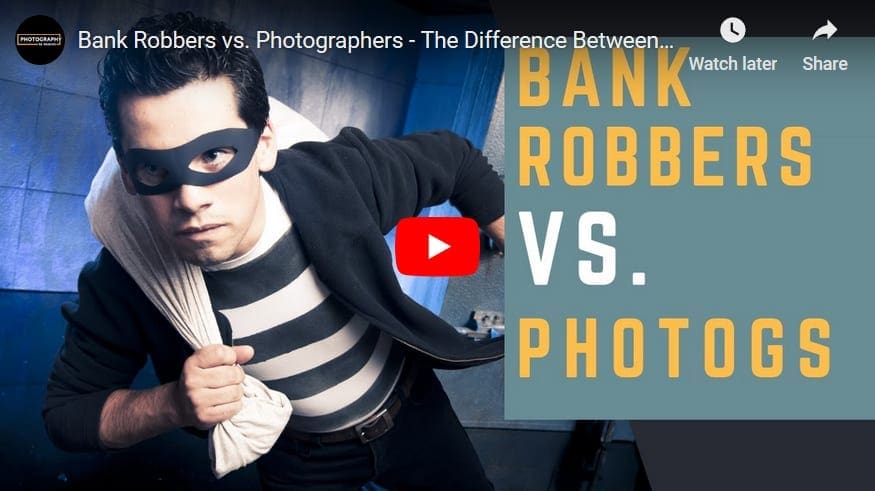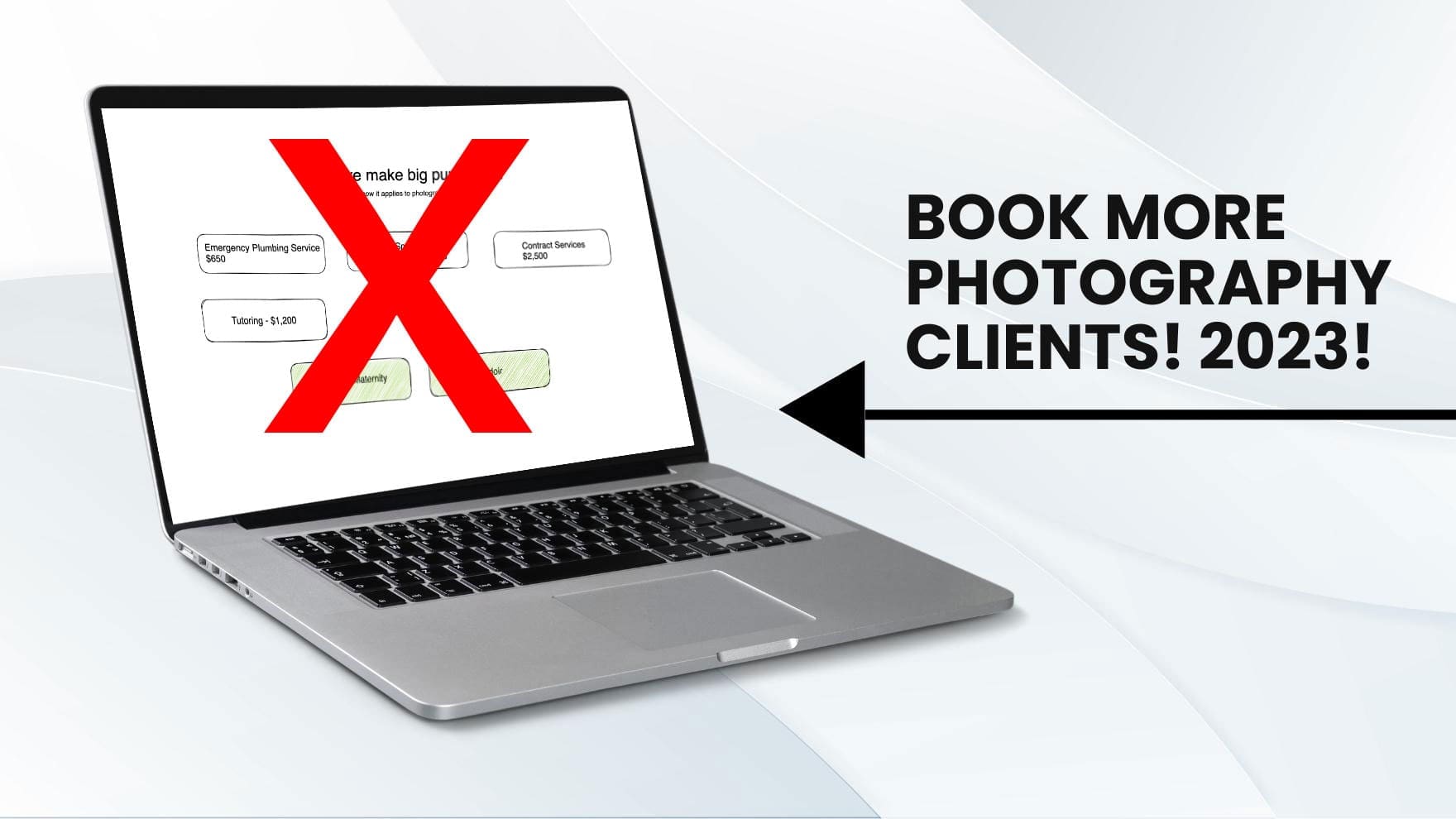If you poll photographers today, you’ll find they often credit SEO as their most effective marketing tool.
The problem is, most of them are on page 4 or lower meaning even if they do everything right, they’ll be waiting for months to see real results.
Every now and then someone will skyrocket to the top quickly, but that isn’t the norm.
So what do you do if you’re an established business that’s neglected their SEO or if you’re an up and comer and need to increase your search traffic?
Google Adwords!
If you have a little bit of time and some money to invest, Google Adwords is a great way to skip the line and get your website to the top of Google’s search results and map results.
If you’re booking high ticket clients like the photography studios that work with me, Google Ads can get potential clients to visit your website over your established competitor and help you book that $4,000+ wedding or that $3,000+ portrait client.
But what if you’re already #1?
That’s all the more reason to use Adwords! You don’t want your competitors to buy the positions above you or to target your brand name when potential clients are looking for your studio.
Today we’re going to cover Google Adwords to show you how to get started, when to use them, which genres they work best for, and how much you should spend.
Google Adwords:
Yes. You should focus on SEO. I’m not saying you shouldn’t. But what if you need results today? What if you need butts in seats and sales sessions on the calendar?
SEO is a powerful long term strategy, but Google ads can be set up in as little as an hour.
The best part is, you only pay for Adwords when people click on your search ads. That’s why it’s commonly referred to as Pay Per Click (PPC).
It’s not like Facebook and IG ads where you’re charged for views or impressions.
If no one clicks, you don’t pay.
This has a secondary consequence of making them especially useful for time or event-based searches. Think people searching for maternity, newborn, senior, engagement, photobooths, and wedding photographers. These searchers have a very specific intent when they’re searching for your studio and a specific life event motivating their search.
This makes it very different from FB and IG advertising where you’re targeting people based on interests. You can learn 6 specific ways to target clients with Facebook ads here if you’re interested. With a bit of trial and error, Facebook and Instagram ads can be incredibly accurate and cost-efficient, but nothing’s as accurate as only showing ads to people who physically type your keywords into Google and push ENTER.
This doesn’t mean it’s not useful for genres like boudoir, family, or pets. At our agency, regardless of genre, we always allocate part of the marketing budget to Adwords spend. But we find ourselves leaning heavily on Adwords for event-specific genres.
Most photographers report that “Google leads” are the best quality after referral leads. These people are usually farther into the booking process than people surfing cat videos on Facebook that happen to stumble upon your ad.
Don’t let that discourage you from advertising on FB and IG, as they usually bring in more leads at a lower cost. Some of our photographers make 10-30x returns on advertising from FB and IG alone.
We even had a single Facebook ad do so well, that it was responsible for over $50,000 in revenue. You can check it out here.
How Bidding Works and How Google Charges You
If a person were to Google search “Miami Law Firm,” they might think that whoever showed up on top of the Google Ads list paid the most for that ad. They’d be wrong.
With Google Ads, you aren’t paying for how many people see your ad. You’re paying for each click.
Let’s imagine that the top ads that appeared in that “Miami Law Firm” search were for Carla Martinez Law and Spencer Morgan Law. Now imagine out of the 100 times each ad was shown, Carla’s ad was clicked on 10% of the time (10 clicks), and Spencer’s ad was clicked on 5% of the time (5 clicks).
Assuming both of them bid $2.25 per click we can use basic math to calculate how much money each ad made for Google. If Carla made Google $22.50 from her ad, while Spencer only made $11.25 from his ad, Google will rank Carla’s ad higher on searches than Spencer’s ad.
So what is poor Spencer to do since his ad is clearly not making Google enough money to land him on top?
Should he double his bid to make his ad generate more money than Carla’s ad with his 5 clicks? He could do that… but there are other more cost-effective ways to increase the clicks his ad generates that don’t require him to spend more per click than his competitor Carla is paying.
The answer isn’t to pay more, it’s to build better ads!
You need to use the right keywords and make your ad as relevant to buyers’ search terms as possible. Here’s how you do that.
Building Your Ad
Alright, let’s jump right into it.
If you don’t already have a Google Ads account set up, go ahead and do that here. You’ll also want to make sure that it’s linked to your Google Analytics account, which you can set up here
Once you’re logged into your Google Ads account you’re going to select “New Campaign.”
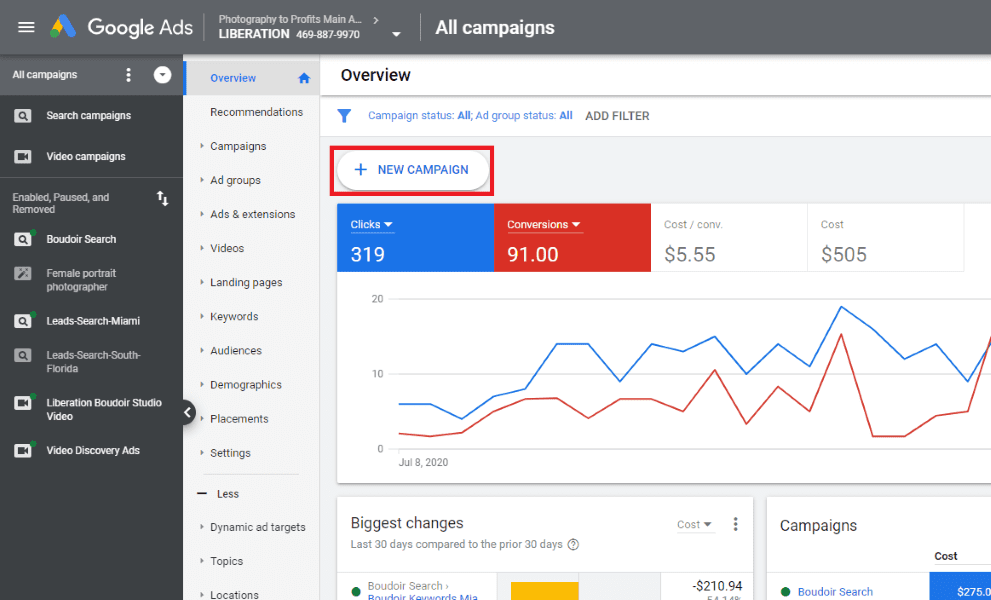
From there, you’ll select “Leads” and then “Search.”
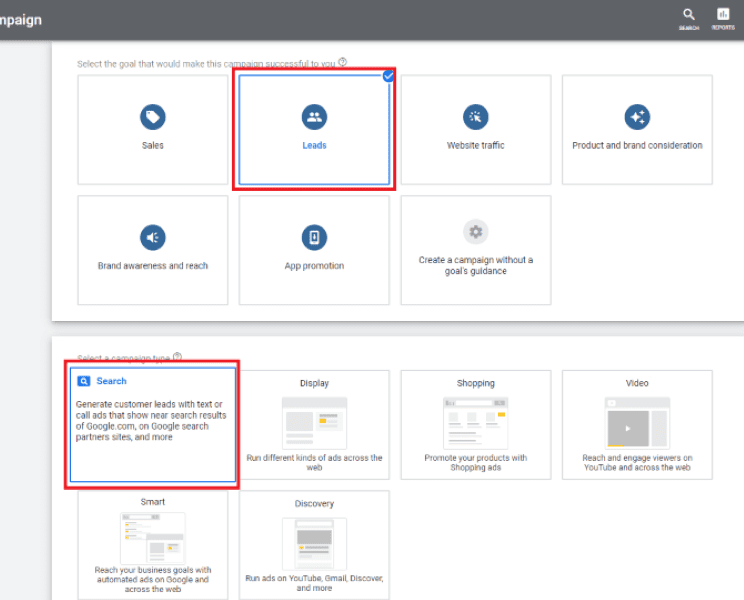
Make sure the boxes for “Website Visits” and “Phone Calls” are checked, and that you fill in the website URL and business number in their respective sections.
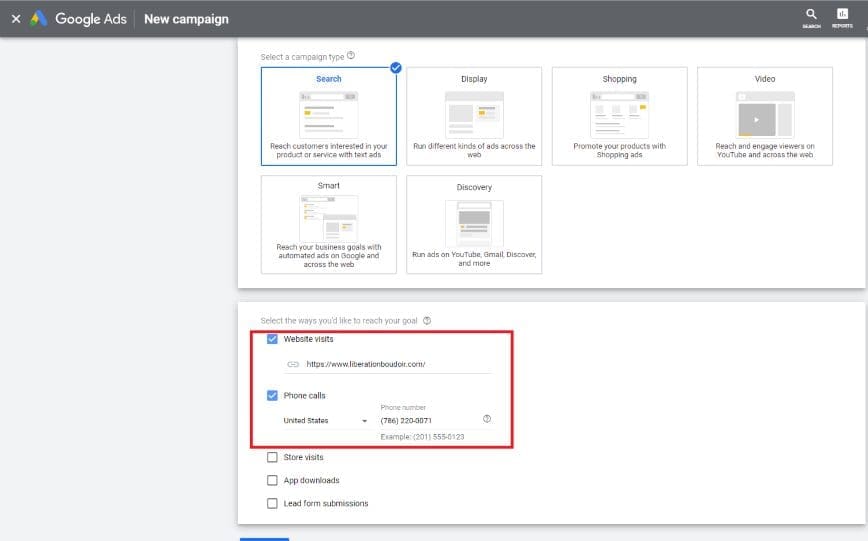
From there we’ll select our General Settings. Go ahead and rename your Campaign Name to whatever works best for you. I’m calling this one “Boudoir Search.” You’ll also want to make sure your Search Network and Display Network boxes are unchecked. I prefer that my ads don’t appear on weird search engines or random sites. I only want them to show on Google searches because that’s where the warmest leads will find my ads.
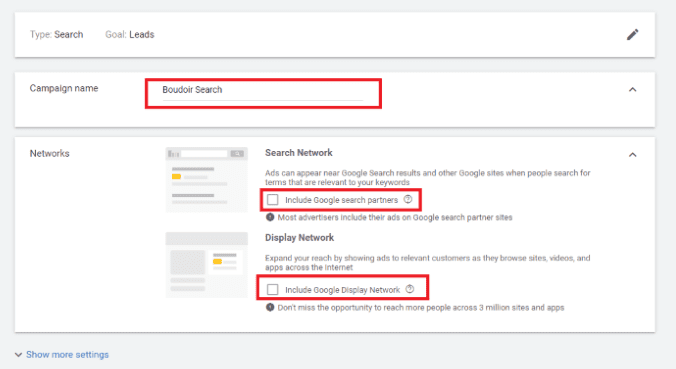
Next, if you scroll down, it’s time to narrow our target audience. The United States is a bit too broad, so instead, we’re going to select “Enter another location.” Because this photographer is based in Miami, I’m going to enter “Miami, Florida” as my target location.
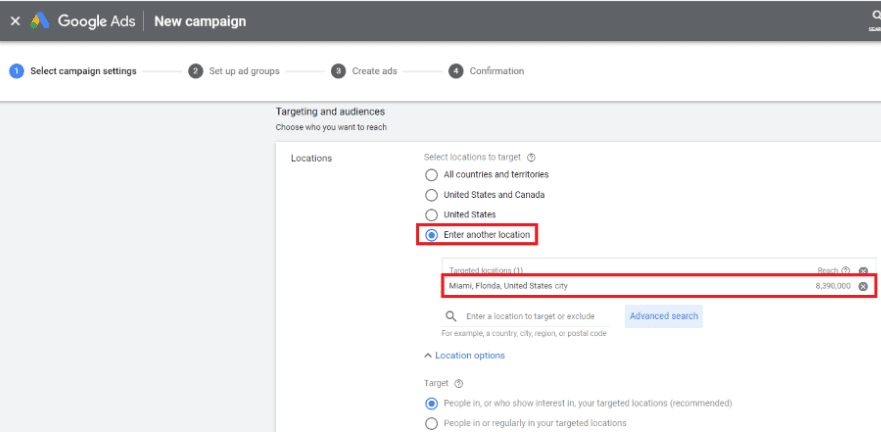
If we scroll down again, we’ll see that it’s time to set our budget. If this photographer expects to pay around $300 per month we’ll have her start off spending about $10 a day. Since google ads are PPC, she may not spend her full budget each day.
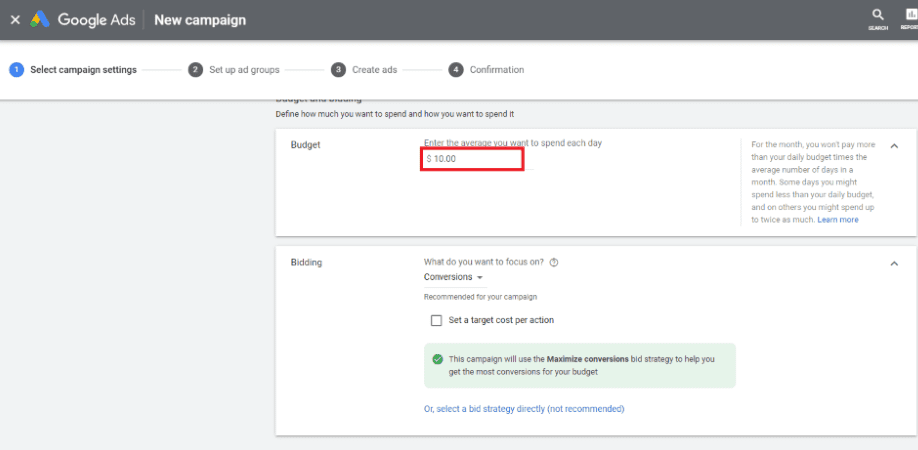
Because we don’t have much traffic right now we’re going to select “Clicks” rather than “Conversions.” We’re also going to check off “Set a maximum cost per click bid limit” and set the Maximum CPC (Cost Per Click) bid limit at $3. We’re familiar with the Miami market, so we’re ok with this max. In some cities, you might have to go higher or you might not get any action.
Also, keep in mind, once we spend about $100, we quickly switch over to maximize for Conversions once we know conversion tracking is working.
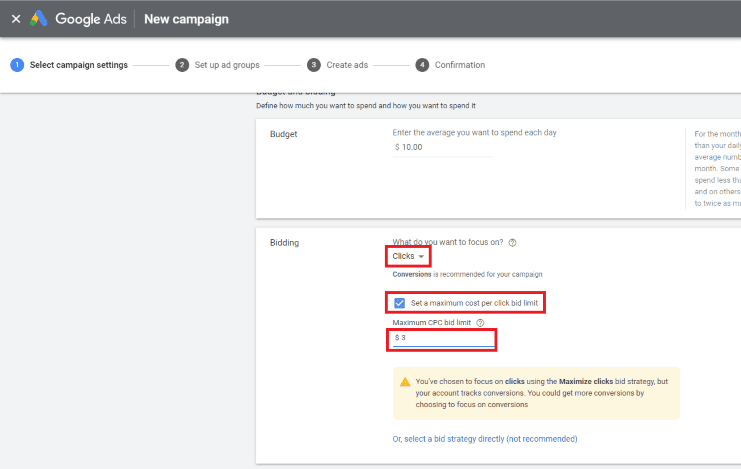
Let’s also scroll down and set our ad schedule from 6 AM to 10 PM just so we don’t get any calls from strangers online at weird hours. You can also select specific days if you prefer not to receive any inquiries on the weekends. For now, we can “Save and Continue.”

Now it’s time to set up our Ad Groups where we’ll get to select the keywords for our ads. We’ll call this ad group “Boudoir Keywords FL.” We’re going use phrase matching and broad search modified keywords. Including quotation marks (“…”) ensures that the ad will match you with a search of that specific order of words. Adding plus marks (+…) will simply ensure that the ad includes those words in a search. You can see the keywords I included as an example.
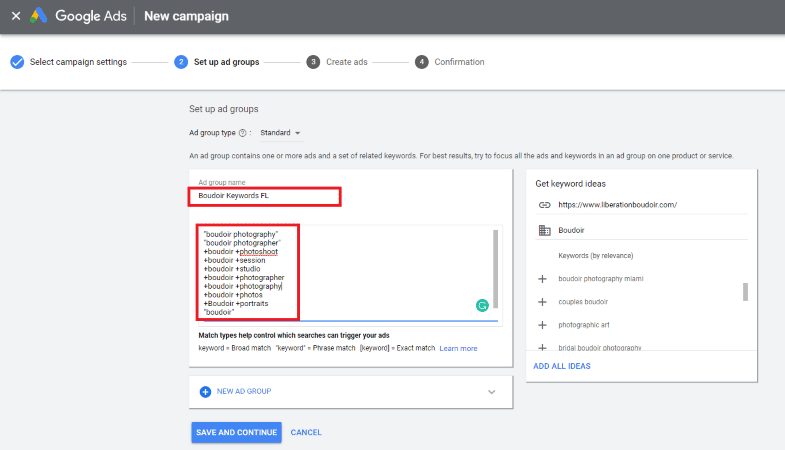
Once we “Save and Continue” it’s time to create your ads! Include the Final URL, 3 Headlines, some short keywords into your URL Display Path, and 2 distinct descriptions. Try to keep your headlines short, specific, and exciting! Your descriptions might include some of the assets included in a boudoir session.
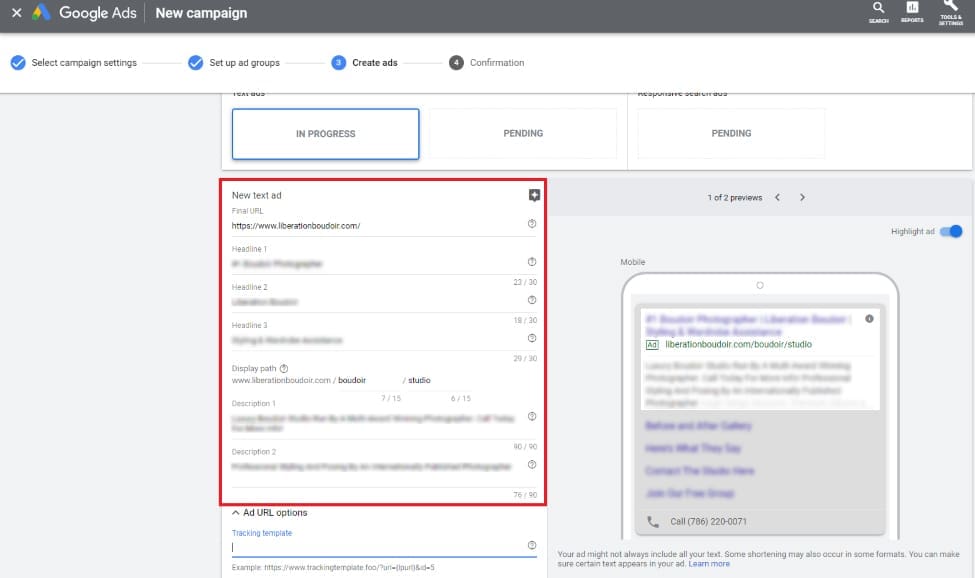
Now you’ll just have to create a variation of that ad, and click “Save and Create Next Ad.”
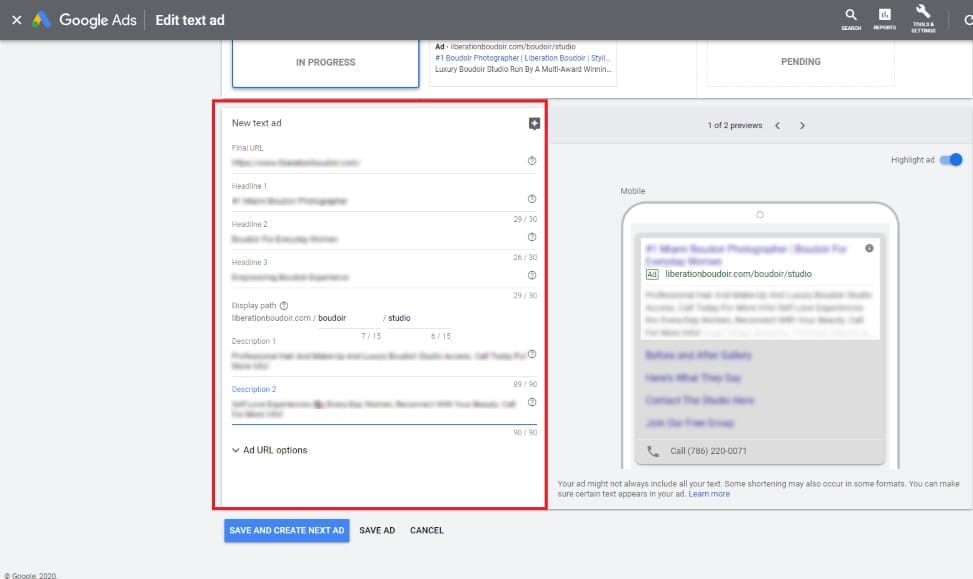
This last ad is what’s called a responsive search ad. With this ad, you enter multiple headlines and descriptions and Google will create ads using various combinations.
Once you save and continue you should see a page with a button to click that says “Continue to Campaign.” Now it’s time to set up our Ad Extensions. First, we want to select the extensions tab under Ads and extensions.
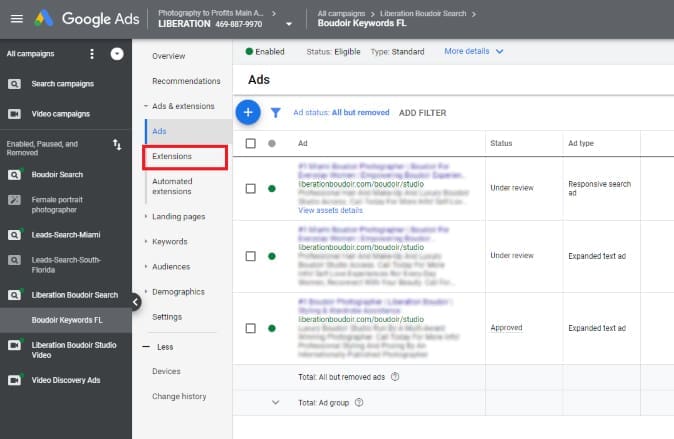
Once on the extensions page, we want to select the blue circle with the plus sign.
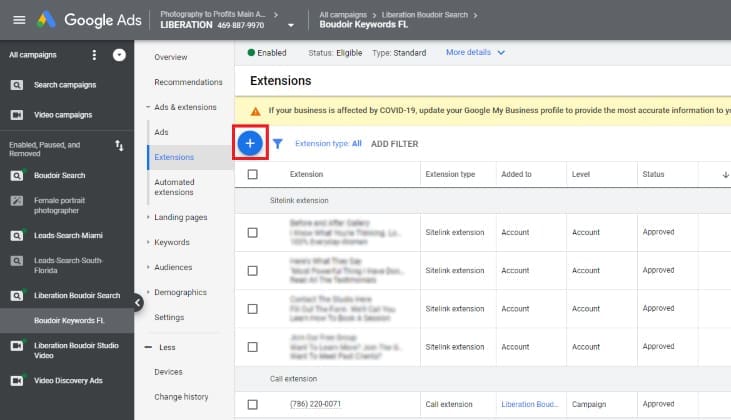
A drop-down will appear with a list of extensions. We’ll walk you through how to set some of these up but you should make sure to fill all of them out on your own with whatever links and descriptions work best for your photography studio. Let’s start with “Sitelink extensions.”

Sitelink extensions give us a chance to include links to specific pages in our ad. You could include a link to your blog, landing page, contact page, your testimonials page, or anything you’d like people to have quick access to.
You’ll include the Sitelink text, i.e. the title of the specific page you’re linking to, “Testimonials” “FAQ” “Gallary” or what have you. Then include two descriptions of that page. Try to use phrasing that will serve as attention grabbers and make folks want to learn more.
Lastly, include the URL to that specific page on your website and then do the whole thing over again for every Sitelink you’d like displayed.
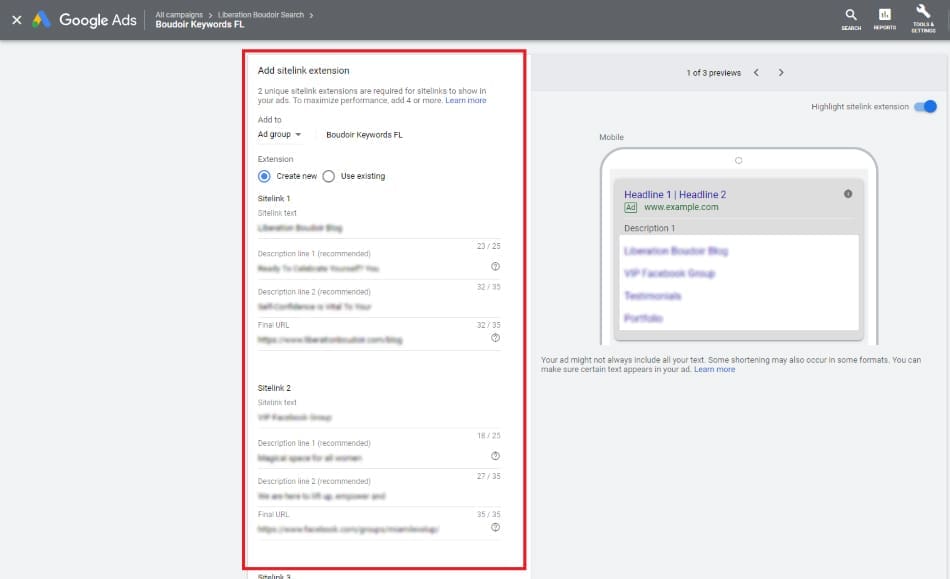
Next on our drop-down list on the Extensions page, we’ll set up our Callout extension.
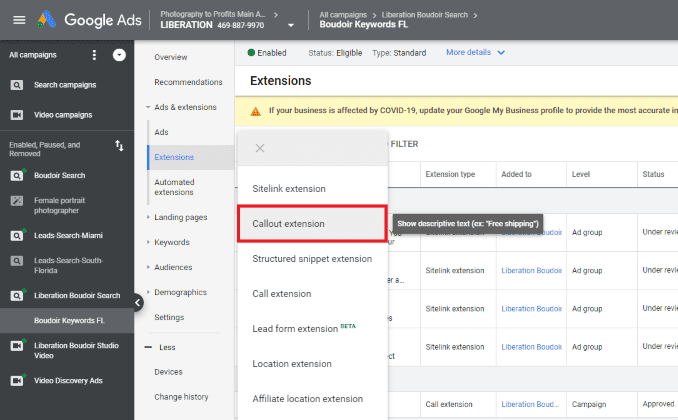
Callouts give ad viewers more information to help increase the likelihood of them clicking on your ad. Fill out your callout text sections with descriptions that add value to your brand.
Do you have an all-female staff? Do you provide free wardrobe access? Has your studio won any awards or your work been published in any big-name editorial magazines? This is a great time to include anything that sets you apart to turn someone’s “Maybe…” into a “Yes!”
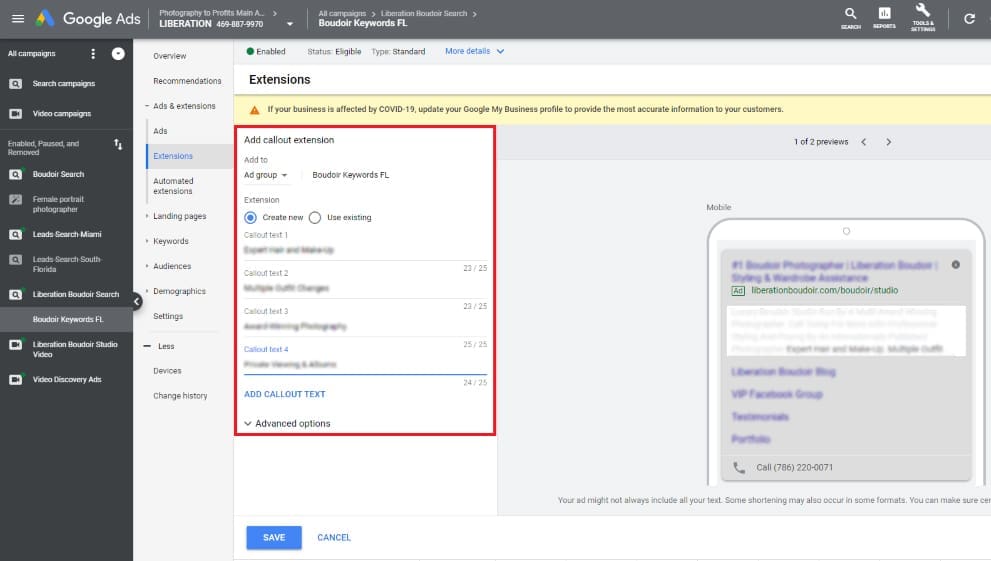
Next, you’ll want to set up your Structured Snippet extension.
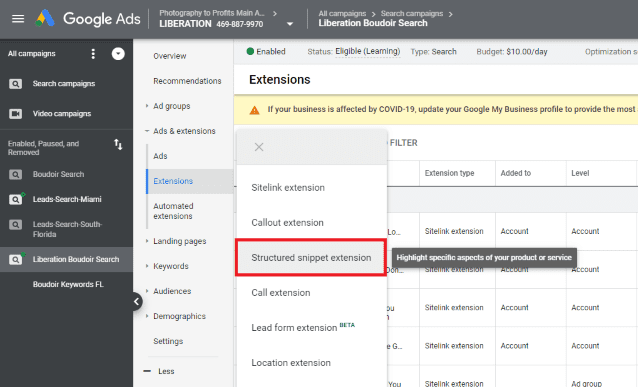
Once on the Structured Snippet extension page, under “Add to” you’ll want to select “Ad group.” A pop-up will appear asking you to select which ad groups you’d like to use. I’m using the Boudoir Keywords FL ad group, so I’ve selected that and clicked done.
Next, select our “Header Type.” We’re going to go with “Styles” because it seems to fit this business. Then we’ll add some values to this boudoir service under “Values”. Here you’ll once again note aspects about your work that set you apart. Maybe you could describe the style of photos you like to take, or what they can expect from the final product. Once that’s done, hit “Save.”
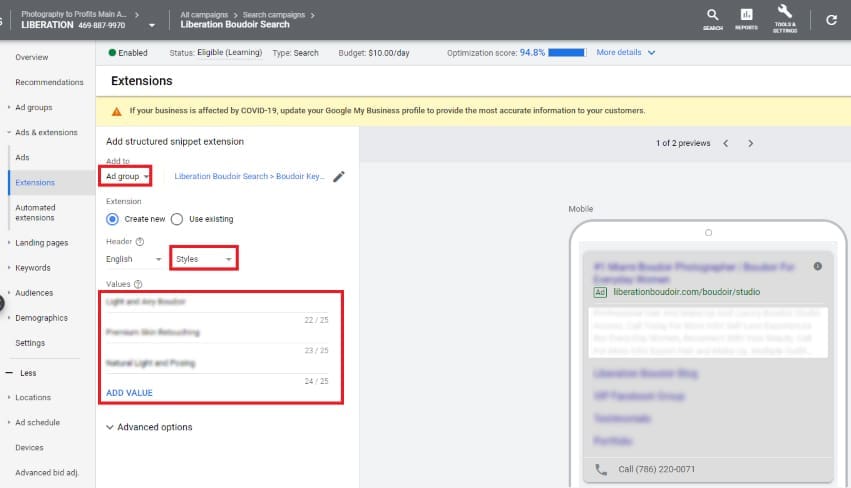
Promotion extensions allow you to include specific promotions you’re running into your ad, like for a holiday-specific sale, Black Friday for example, you can even set start and end dates for these promotions.
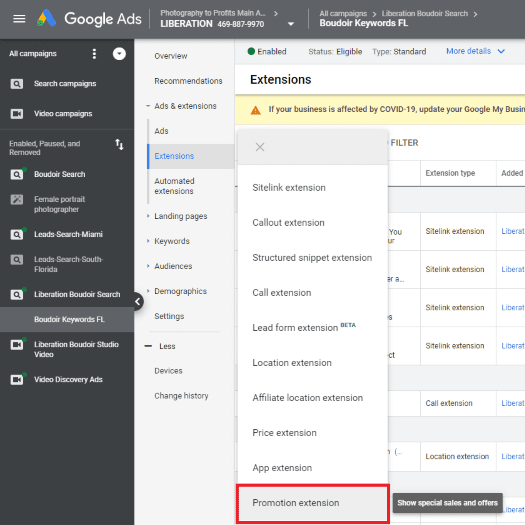
When setting up your location extension, a pop-up may appear asking you to link your Google Ads account to your Google My Business account and it often allows you to connect within the pop-up. Make sure you are using your Google ads account has been linked to your Google Analytics as well as your Google My Business.

Negative Keywords
Now let’s get into setting up our Negative Keywords. Negative Keywords are a list of words that someone might use in their search engine to find something similar but unrelated to the services you provide.
Perhaps they’re using keywords like camera, learn photography, or looking for tutorial material to learn how to take or edit their own photographs. If you don’t offer learning materials, that’s not your target audience.
Perhaps they’re searching the word “nudes” along with foul language looking for something very different from what you’re selling. Without negative keywords, their search terms might lead them directly to your ads.
To optimize your costs per click and avoid audiences outside of your target market, enter those Negative Keywords.
So let’s get ourselves to the Keywords tab.
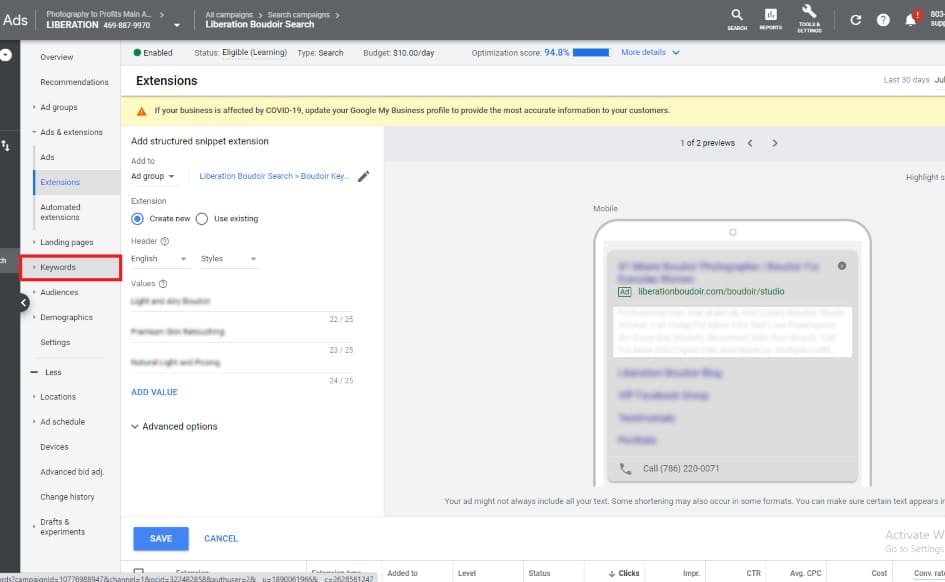
Select the “Negative Keywords” subtab and then select “+ Negative Keywords”
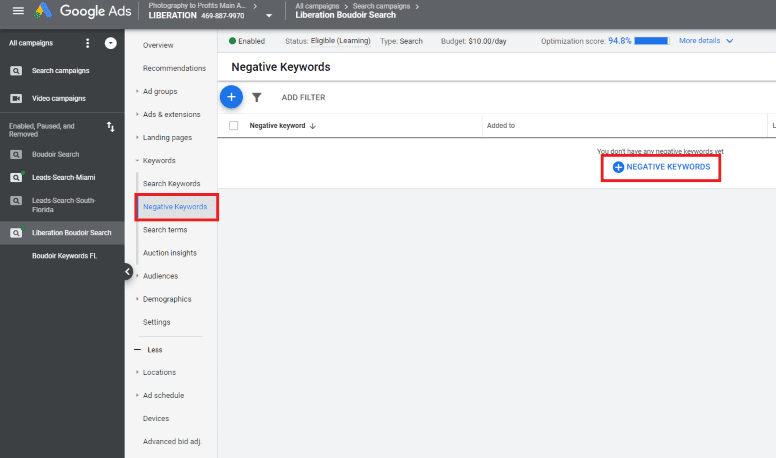
On this page, we can write in or paste a list of Negative Keywords. I keep a list of Negative Keywords on a spreadsheet that I’ve copied and pasted into the text box.* We’ll also check the box that reads “Save it to new or existing list” and title it “Boudoir Negative Keywords” so we can use it for future ads. Once we’re done, we’ll hit save.
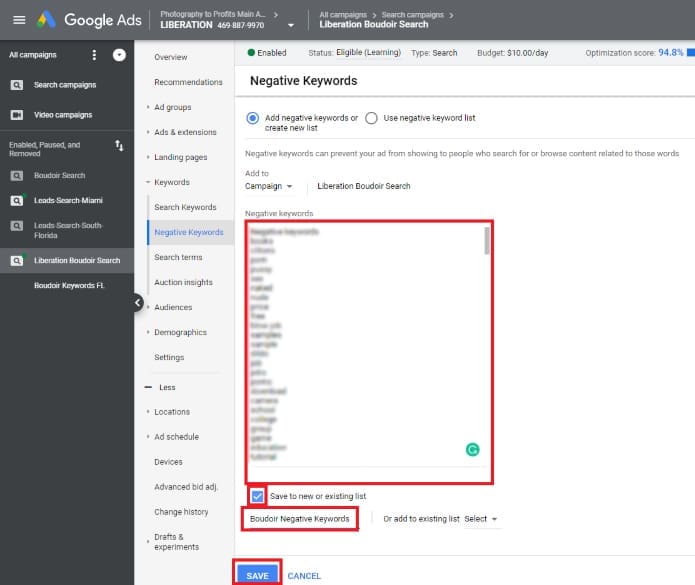
*If you think you might struggle with generating negative keywords on your own, you can get access to a free negative keyword tool here.
Final Adjustments
If you’ve made it this far, congratulations! Your Google Ads account is almost completely set up. We just have a few changes to make to our set up to make sure that it’s up and running the way we want.
Let’s open our “Demographics” tab.
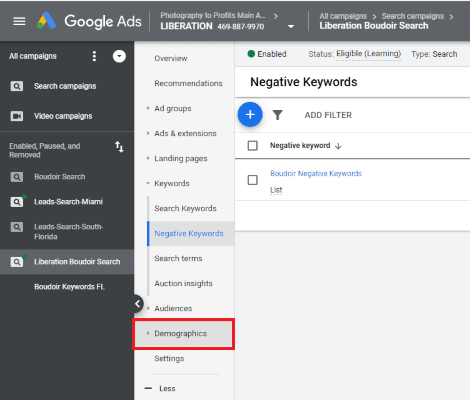
In the drop-down menu on the left-hand side under “Demographics,” you’ll see a list of demographic groups you can adjust. At the top of the list is “Age.” Here we can see a list of targeted age ranges.
You can disable the age ranges that don’t fit your target market. If you’re not looking to book folks between the ages of 18 and 24, we can disable that target range now by clicking the green dot and selecting “Exclude from ad group.”
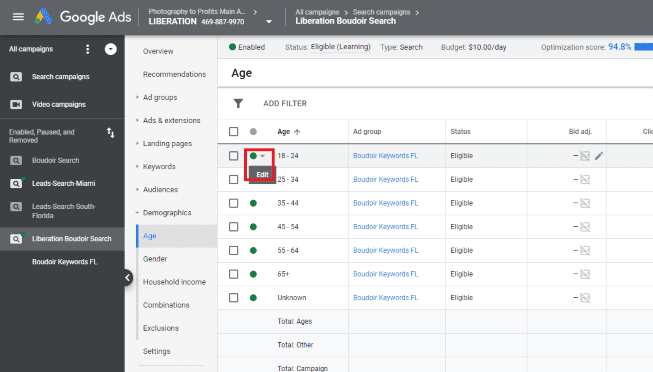
Depending on your genre and target market, you may want to exclude males or females from your ads. It’s simple to do, just disable whatever gender you don’t want to target.
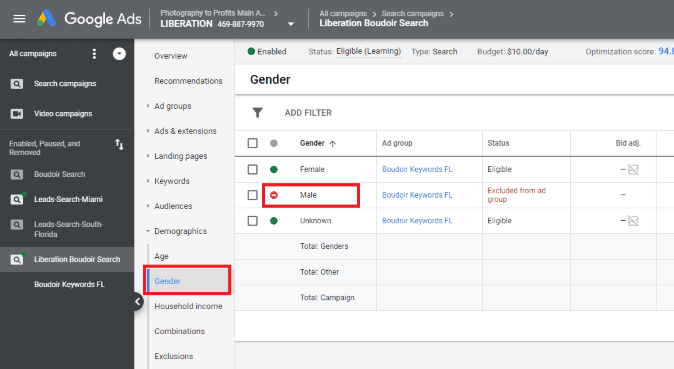
There’s also a tab for “Household Income.” These estimations aren’t always accurate so we’ll leave it as it is for our purposes, but if you’re looking to target higher-income households the option is available.
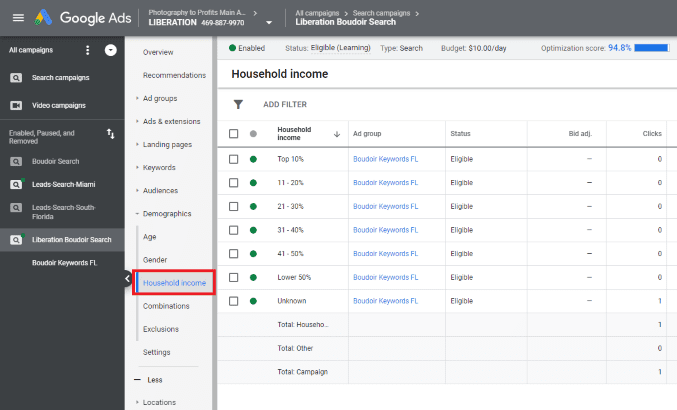
Next, we’ll go into “Settings” and double-check that our initial set up was all accurate. You can change settings for locations, budgets, and bidding here. Once you’ve made sure that your conversion tracking is working, you’ll want to come back here to change this back over to conversions.
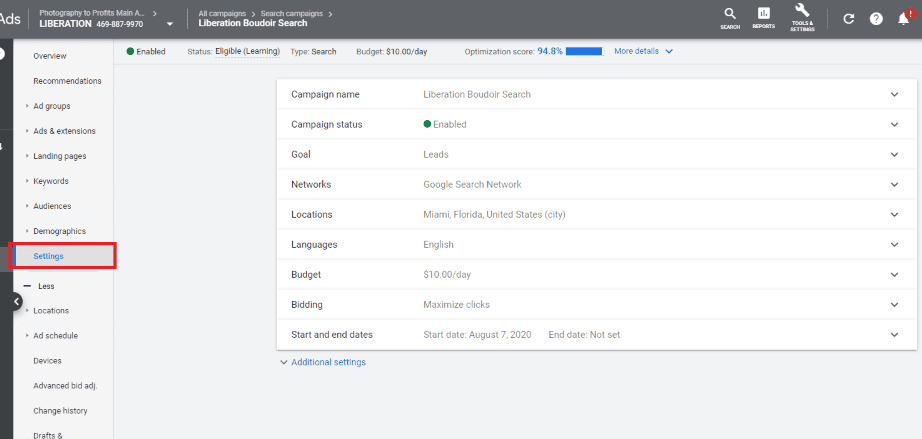
Next, we’ll move on to “Ad schedule.” We want to make sure that it’s set to regular business hours. You can edit that by clicking on the blue pencil icon and setting beginning and end times.
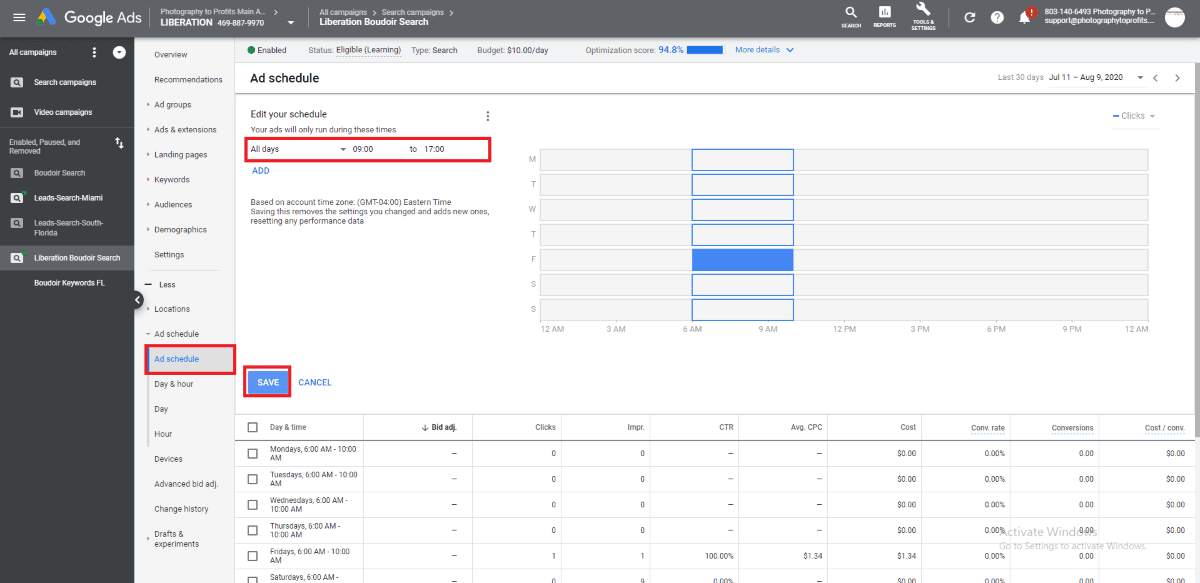
Next, we’ll move to our “Devices” tab. Here we can decide if we want to pay a certain percentage more for ads on certain devices. I’m going to be paying 15% more on mobile ads because we tend to get most of our inquiries from searches made on phones. But you’ll find out for yourself what kind of traffic you’re receiving across devices and which ones you’d want to prioritize. You can also reduce your bid by certain percentage points if a particular device is under performing.
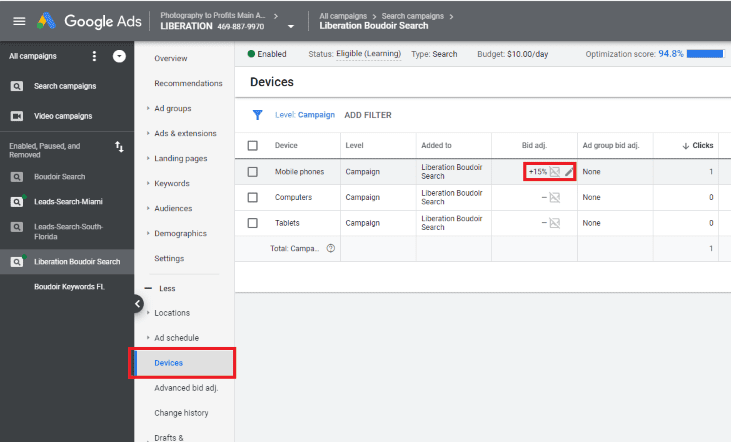
Lastly, try to run through your whole set up and make sure all your ads and links are working. Make sure your ad copy fits your brand and that you aren’t paying for any irrelevant search terms.
Most Common Costly Adwords Mistakes… And How to Fix Them
1. Not Playing to Adwords’ Strengths
Facebook Ads and Google Ads are not the same things and they should not be used in the same way. They’re each best used for objectives and people often confuse the best practices for each platform.
Facebook is best used for generating interest. Again, you aren’t paying for clicks here, you’re paying for people to see your ads in their feed. Even if they click on them or take any action you’re getting charged. At the end of the day, you’re paying them to generate interest in your business.
This is great for photographers! Whatever genre you’re working in, whether that’s boudoir, newborn, branding or family photography, you’re able to establish an audience and build brand awareness on Facebook quickly. You can check out my 2020 Facebook Ads Guide for Photographers here for some help optimizing your Facebook Ads.
Adwords is a little bit different.
When someone is searching on Google, they’re typically farther along in the buying cycle than people who see your Facebook ad as they’re actively looking for your service. They already have the intent to find the services you offer and are now evaluating their options.
That’s why Google is best used for time-frame specific ads like weddings, engagements, senior portraits, branding photography, newborn, and maternity.
Because with Google Adwords you’re paying only if people are taking action, you want to target people who have a reason to find your studio and align your ads to those needs.
2. Not Using Adwords At All
I’ve spoken with many photographers who are hesitant to use Adwords because it’s more costly than Facebook ads. But in reality, with efficient and effective ad builds, the targeting tools are much stronger resulting in warmer leads. Google Ads can be far more effective than SEO to generate inquiries and take a shorter time frame to produce results.
3. Not Completing Proper Ad Optimizations
Although we walked you through how to create ads of your own, that was only the first step in making your ads work for you. Google ads will require you to check and optimize once you have data to analyze.
Your ads will only be as profitable as you are willing to optimize their performance and make adjustments wherever your ads are underperforming. Trouble-shooting what’s going wrong with your ads and experimenting with different settings is most of the battle when creating profitable Google Ads.
You can make adjustments to your Campaign by changing the objective of your ads, you can adjust the Ad Groups and decide who sees the ad and how, or you can make changes to your Ads and Extension to make your ads as hyper-specific as possible. You can also create different campaigns to test and determine what works best for your company and target audience.
Just because an ad is currently underperforming doesn’t mean you need to scrap the ad and completely rebuild. You’ll find if you take the time to tinker with copy, adjust your targeting, and utilize the suggestions and information your tracking provides you’ll see better and better results.
Last thing…
Trust me, after running hundreds of google ads and coaching thousands of photographers, I know that diving into Adwords alone can be intimidating. I hope this guide helped you learn the basics and begin the path to profitable Google Ads. Don’t become discouraged.
You can’t know what’s going to work best for you on the first try. Google ads require you to embrace trial and error. You’ll find that with a little effort and determination you’ll find what works best for your company and before you know it, begin booking clients from google ads every single month.
Want more Adword tricks? I’ve written a whole other blog post with more strategies you can find here.
If you need help finding the best path forward in your business, schedule a strategy session here.

Humberto Garcia is the world’s leading photography business growth expert.
Founder of Photography to Profits and high-performance coach to multiple 6-figure photography businesses. Humberto coaches photographers from his special operations military experience and photography sales and marketing experience. After years of high performance in Marine Special Operations and building businesses, he knows what works.